- Navigate to the Scheduling Tool.
- Select Copy from a session’s Edit split button.
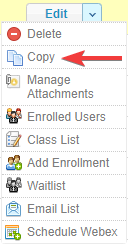
- Confirm your copy.
- Find the copy from the list of sessions and Edit it (e.g. change the date of the session).
The copy is created with the same name as the original session with the word copy in front of the title. - Save.

 Knowledge Base
Knowledge Base