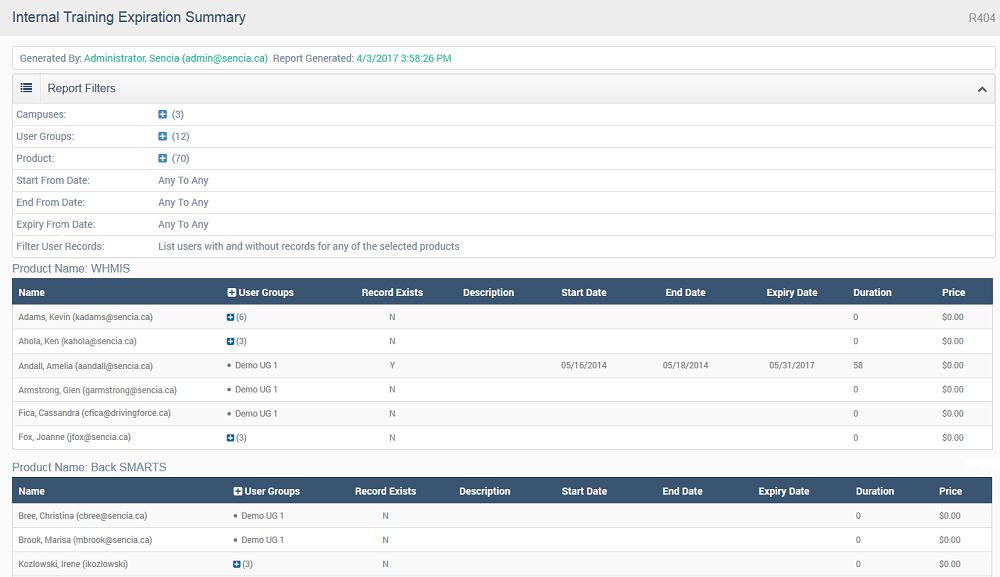Run R404 to view groups of individuals that have internal supplemental training attached to their profiles as well as details about the training that occurred. R404 can report the days until expiry for selected training based on today’s date, a filtered amount of days, and an expiry date range you supply. You can filter the results by selecting specific user groups, products, only products or assets with expiry dates and use several date ranges: start date, end date, and expiry date. Download in HTML, Excel, or CSV. The duration is the number of days remaining before the training expires, based on the report run date and expiry date. This report is only relevant to clients using the supplemental training feature.
The image below is an example of R404.