Run R403 to view groups of individuals within a date range that have external supplemental training attached to their profiles as well as details about the training that occurred. You can filter the results by selecting specific user groups and a date range that filters all training between the entered start dates. This report is only relevant to clients using the supplemental training feature.
The image below is an example of R403. 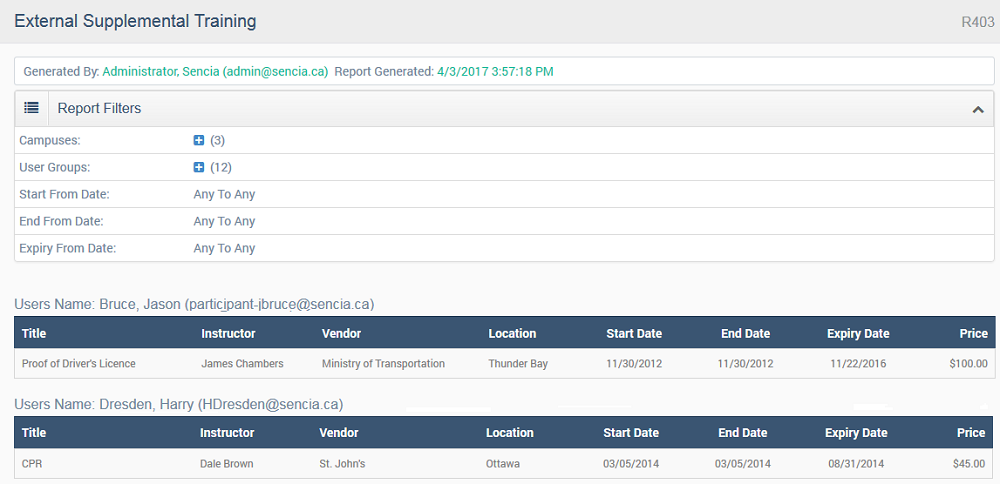
![]() End dates and expiry dates are optional and may even be disabled for this report. If you need either date range enabled for this report, a Site Manager can request it via the SRS tool.
End dates and expiry dates are optional and may even be disabled for this report. If you need either date range enabled for this report, a Site Manager can request it via the SRS tool.

