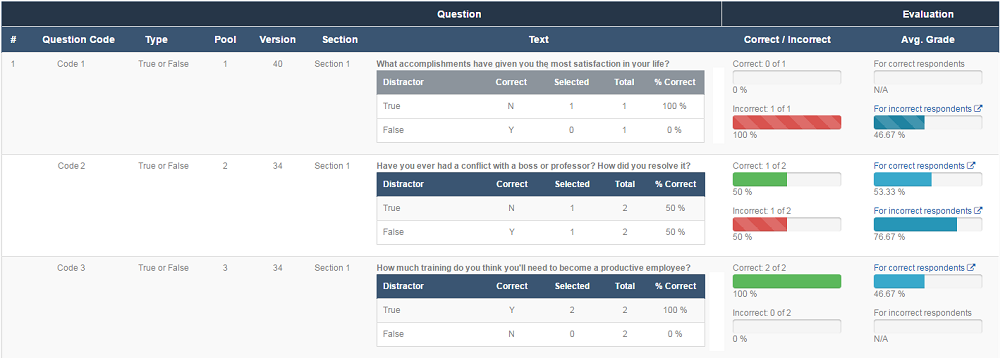Run R301 to view and compare question level responses given within a defined test (Prova and classic Evaluations). R301 shows only question text and distractors for questions that have actually been answered.
The image below is an example of R301, showing question distractors. 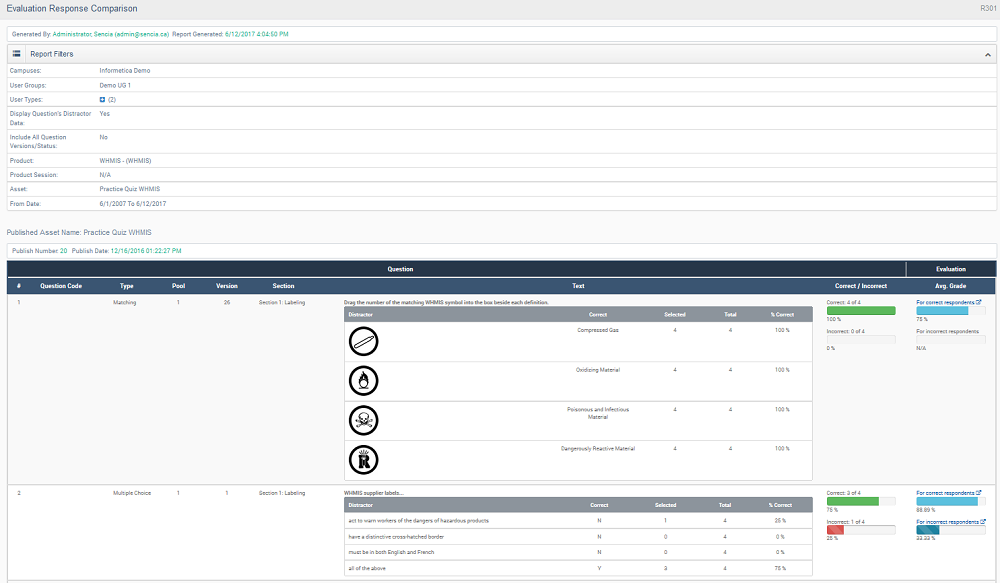
You can drill down on specific questions based on correct or incorrect responses to see a list of individuals and their test performance.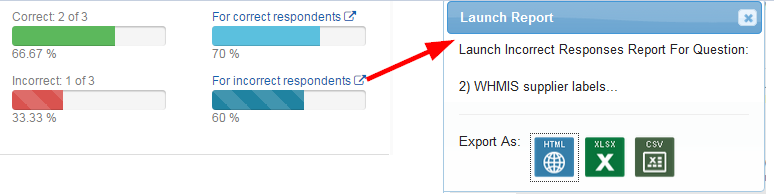
The image below is an example of an R301 Incorrect Response Report. 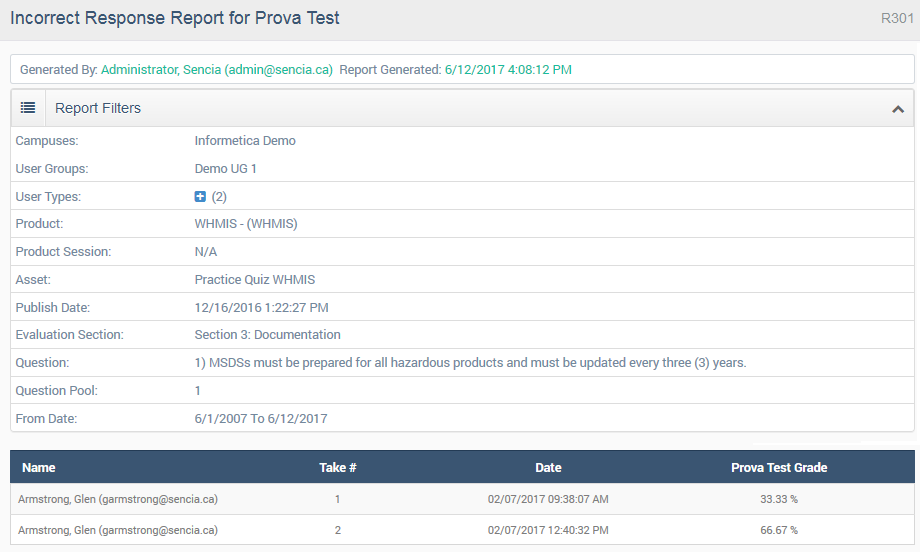
Classic Evaluation vs Prova Reporting
| Report Functionality | Prova | Classic Evaluations |
|---|---|---|
| Display Question Distractor Data Filter | Yes | No |
| Incorrect Question Analytics | Yes | Yes |
| Correct Question Analytics | Yes | No |
| Question Text Displayed | Yes, except for queries | Yes |
| Question Distractor Text Displayed | Yes | Yes |
Display Question Distractor Data Filter
When this filter is set to "No", the report will only display question text. When this filter is set to "Yes", you can report on distractor data for the following question types: Multiple Choice, True or False, Multiple Answer, Ranking, and Matching. Note that description answer questions (Fill in the Blank and Essay) are exceptions and therefore are not displayed.
Prova Publishes
Since information is only reported on questions that have been answered by indivuduals, this may affect the question data you see among multiple Prova publishes. This is due to the dynamic nature of question banks and multiple methods of dynamic test creation.
Question Bank Queries and Pooled Questions
Note that question bank queries and pooled questions may appear under the same question number. This is an expected result due to randomization and test configuration. You will only see the questions that have actually been presented and answered during a test attempt. In the example above, there are 2 questions that are both question 1.
The image below is an example of R301 showing Question Query.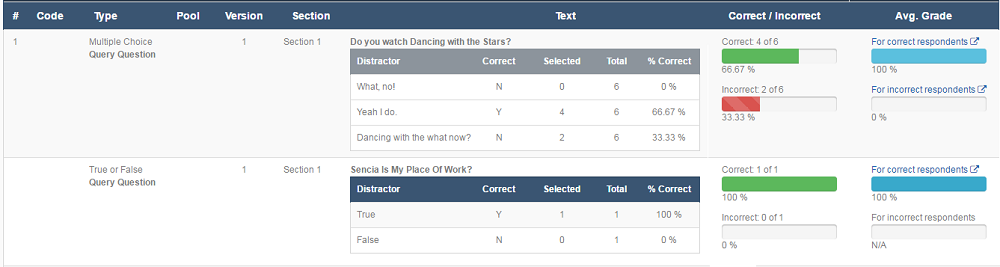
The image below is an example of R301 showing Question Pools.