![]() R103 has been replaced by R109 and is no longer supported. If your system has access to this report, a Site Manager can create a ticket to request R109.
R103 has been replaced by R109 and is no longer supported. If your system has access to this report, a Site Manager can create a ticket to request R109.
Run R103 to view one individual’s grades for all of the products they are enroled to. In step 3, you can group all published versions of the Prova tests into one result. The report generates a separate entry box for each product.
The image below shows an example of R103.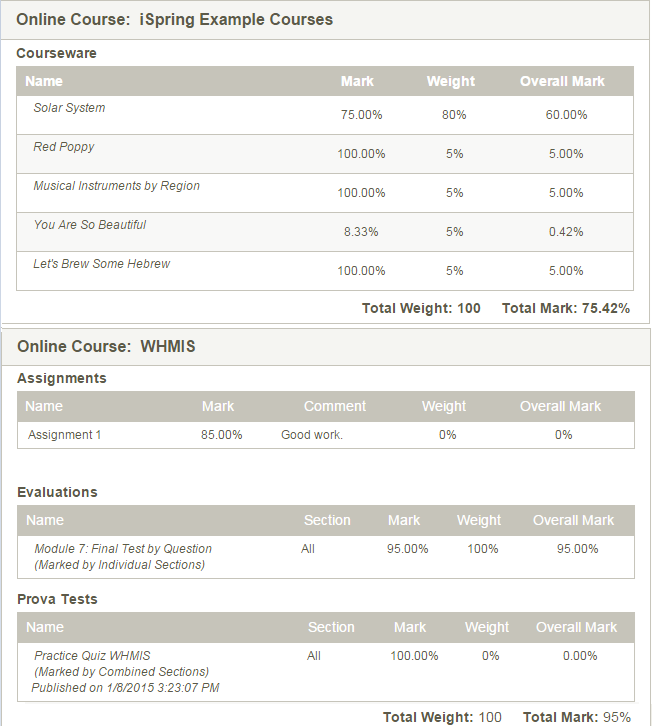
| Field | Description |
|---|---|
| Mark | The grade earned for that asset. |
| Weight | Percentage that a test is worth towards the overall product’s grade, if applicable. |
| Section | The grade for a test that is configured for section pass values. |
| Comment | Available for manually graded items. |
| Overall Mark | The overall grade received for the entire product, if applicable. |

