- Log into the storefront (see Access the Storefront).
- Select Settings from the main menu.
- Select 07 Taxes from the Settings menu.
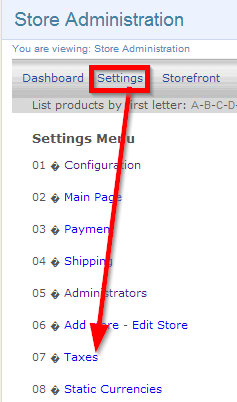
- Select 02 Modify Tax per Place or 02 Modify Tax per Product.
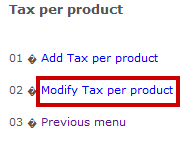
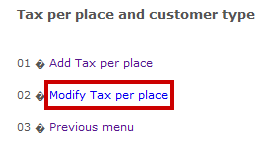
- Next to the relevant tax, select Modify to make edits or Delete to remove the tax.
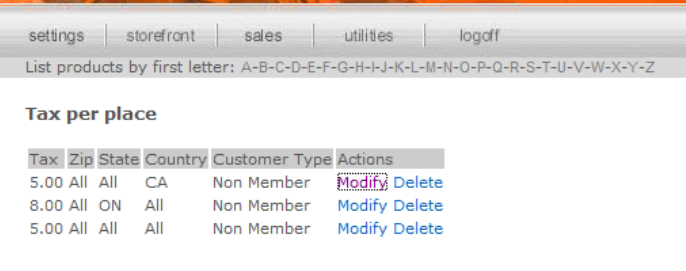
- Save.

 Knowledge Base
Knowledge Base