- Navigate to Storefront Discounts (see Storefront Discounts).
- Select 02 Modify Discount or 04 Modify Discount Per Quantity as appropriate from the Discounts Menu.
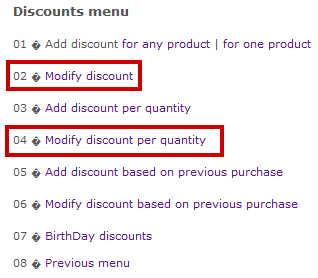
- Locate the product that you would like to edit or delete from the list of Discounts shown.
- Choose to Modify or Delete the discount.
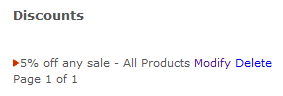

 Knowledge Base
Knowledge Base