Site Managers can run Who’s Online to view a list of desktop users currently logged in to the site and the total number of minutes spent in each session. In HTML view, you can select the email icon to email the user (it will open in your default email client). You can also select the user’s name to open their profile page.
The image below is an example of the Who's Online report.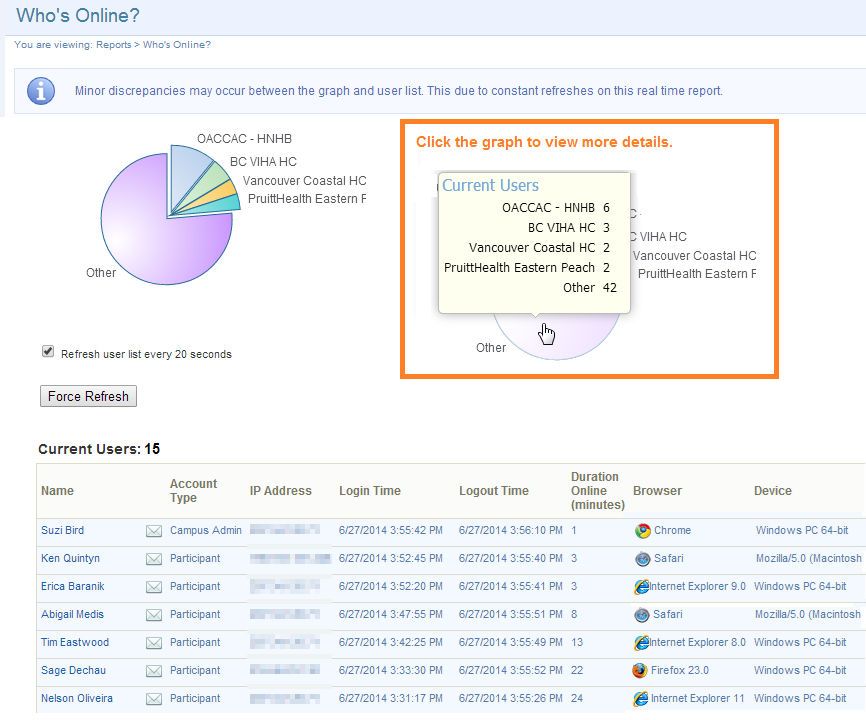
![]() Users May be Listed Multiple Times
Users May be Listed Multiple Times
Multiple instances of the same user (matching IP and browsers) may indicate that the user experienced some browser trouble since the report checks valid logins every 60 seconds.

