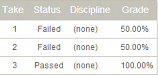![]() You may also be interested in R105 a similar report for individuals that shows grades received per attempt.
You may also be interested in R105 a similar report for individuals that shows grades received per attempt.
Run R202 to view a progress summary for the selected SCORM and tests (classic and Prova), including the level of completion and grade for each attempt. There are a number of filters to run this report against, including user type, discipline, and last login date range. You may elect to run the report on a single individual or view only the most recent attempt. In step 3, you can group all published versions of Prova tests into one result.
The image below shows an example of R202.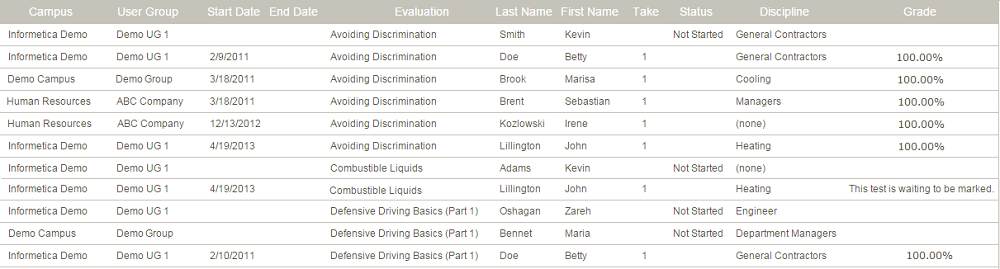
| Field | Description |
|---|---|
| Filter by Status | Not started, Started, Completed, and All (individuals who have any one of the other statuses). Individuals may appear multiple times with a different status. For example, if the learner named Sara completes a learning item and then starts the item a second time, she will appear under both started and completed. |
| Grade by Individual Section Configuration |
Classic evaluations (not Prova) show the best effort a participant received on an attempt until they earn a better mark. It does not show the specific grade obtained for that attempt. For example, Sara attempted a test 3 times and scored 50, 35, and 100. The report shows two attempts with the highest score of 50 until Sara scored 100 on her third attempt. |