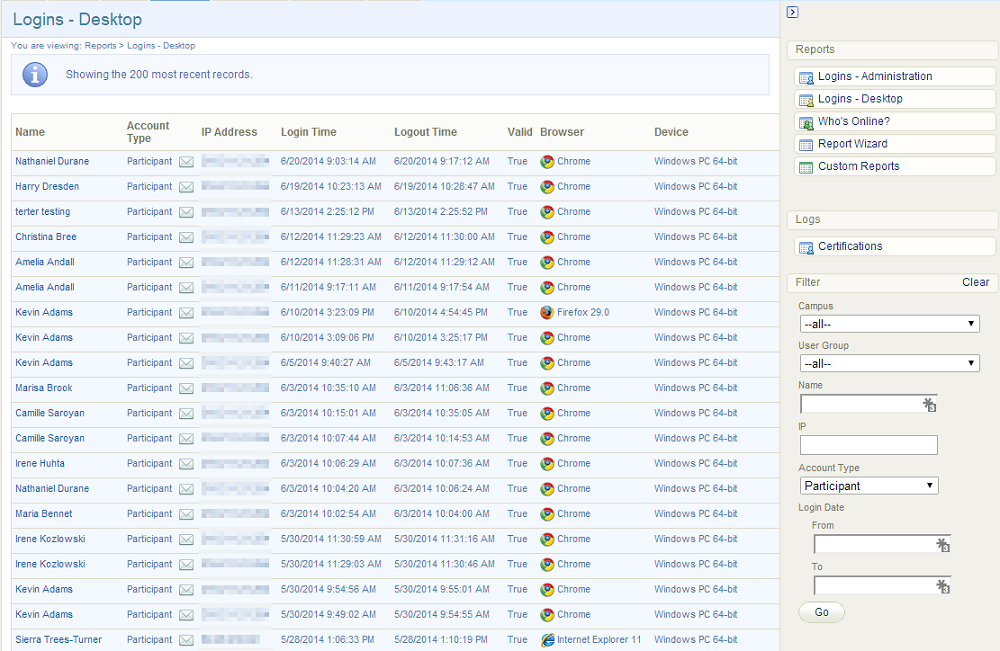Site Manager can run Logins – Desktop to view a list of the 200 most recent login attempts on your desktop site (users that are not site managers). You can filter the list by the organization, user group, or account type and search for specific names, IP addresses or login dates. In HTML view you can select the email icon to email the user (it will open in your default email client). You can also select the user’s name to open their profile page.
The image below is an example of the Logins - Desktop report.