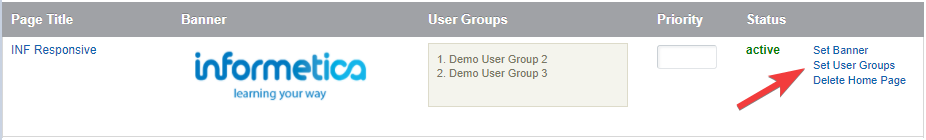Site Managers can control which home page is visible to the user groups in the system.
- Navigate to Home Pages.
- Select Set User Groups to the right of the home page.
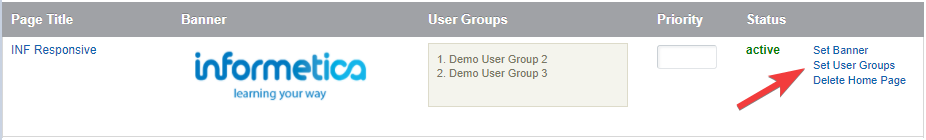
- Add or remove groups.
- Save.

 Knowledge Base
Knowledge Base
Site Managers can control which home page is visible to the user groups in the system.